Problem with XR
+4
DieOrFail
TNaismith
venco3
Rumo
8 posters
Page 1 of 1
 Problem with XR
Problem with XR
Hey guys, can´t start savage, don´t know why! Everytime I start it it crashes instantly and there comes an error. The last line of the error report says:
FreeType error: the font file 'C:/Program Files (x86)/Savage XR///game/standard.ttf' could not be opened or read, or it is simply broken.
??
FreeType error: the font file 'C:/Program Files (x86)/Savage XR///game/standard.ttf' could not be opened or read, or it is simply broken.
??

Rumo- Posts : 1024
Join date : 2009-12-08
Age : 30
Location : Germany
 Re: Problem with XR
Re: Problem with XR
Haha here is solution. Just delete it, and then reinstall it. It may work ^^ Good luck :p
venco3- Posts : 377
Join date : 2010-07-07
 Re: Problem with XR
Re: Problem with XR
o.0 Muggers.....haven't encountered this error before, and I don't know any possible solutions for it -- except a complete re-install of Savage. Have you done anything with your computer (installing new programs, deleting files, etc) since the last time you had Savage working? When was the last day Savage worked? What have you done on the computer since then?

TNaismith- Head Forum Administrator
- Posts : 4280
Join date : 2009-05-20
Location : Canada
 Re: Problem with XR
Re: Problem with XR
Well, the first thing I would do is reinstall Savage, like the others said.
Then try to follow the path the error shows you and simply look if there's the file which is missing.
Then try to follow the path the error shows you and simply look if there's the file which is missing.

DieOrFail- Posts : 1771
Join date : 2010-04-19
Age : 30
Location : Germany
 Re: Problem with XR
Re: Problem with XR
Can you open the file manually? If not (which is probably the case) just replace it either by reinstalling the whole game or replace it with somebody else's file since yours is probably corrupt.
EDIT: Here's the file.
http://www.2shared.com/file/E7U6ljWs/standard.html
If the game still doesn't work with the file replaced then you'll probably have to reinstall it.
EDIT: Here's the file.
http://www.2shared.com/file/E7U6ljWs/standard.html
If the game still doesn't work with the file replaced then you'll probably have to reinstall it.
WinterFresh- Posts : 119
Join date : 2010-01-09
Age : 73
 Re: Problem with XR
Re: Problem with XR
Delete the Savage#.s2z file that you have in your Savage/Game folder and then run savage. The auto updater should fix the issue. Failing that you will need to reinstall as the others have suggested

Aneurysm- Posts : 56
Join date : 2010-06-21
Location : Sydney, Australia
 Re: Problem with XR
Re: Problem with XR
Aneurysm wrote:Delete the Savage#.s2z file that you have in your Savage/Game folder and then run savage. The auto updater should fix the issue. Failing that you will need to reinstall as the others have suggested
Oh I forgot about that.I had the same problem but with other file.Try it and if don't work just uninstall and reinstall ^^

venco3- Posts : 377
Join date : 2010-07-07
 Re: Problem with XR
Re: Problem with XR
Rumo, one-day-no-savage will be good for you. Shhh with the tips guys D:

Adam Shootyperson- Posts : 3462
Join date : 2009-09-14
Age : 27
Location : Rio de Janeiro, Brasil
 Re: Problem with XR
Re: Problem with XR
Omg guys, my pc is down, so epic =) I had actually no chance trying to fix XR, I´m propably off for the next days! Windows Vista sucks -_-

Rumo- Posts : 1024
Join date : 2009-12-08
Age : 30
Location : Germany
 Re: Problem with XR
Re: Problem with XR
Poor you =(
Well, it's good to have a break without any computer, that's good for your mind
(PS: Get a Mac )
)
Well, it's good to have a break without any computer, that's good for your mind
(PS: Get a Mac

DieOrFail- Posts : 1771
Join date : 2010-04-19
Age : 30
Location : Germany
 Re: Problem with XR
Re: Problem with XR
Hey again!
Pc is still down, i'm Surfing with my iPod right now
Pc is still down, i'm Surfing with my iPod right now

Rumo- Posts : 1024
Join date : 2009-12-08
Age : 30
Location : Germany
 Re: Problem with XR
Re: Problem with XR
DieOrFail wrote:
(PS: Get a Mac)
Lol, no, let's not pay for design, expensive hardware u don't need and an OS...
Just get Ubuntu (or similar

Morgoth of Udun- Posts : 956
Join date : 2009-07-01
Age : 31
Location : Rotterdam, The Netherlands
 Re: Problem with XR
Re: Problem with XR
Well, Linux is great as well, but not that easy for someone who wanna just work/play with his computer =)
I like Linux, but I would not say it's easy to use
I like Linux, but I would not say it's easy to use

DieOrFail- Posts : 1771
Join date : 2010-04-19
Age : 30
Location : Germany
 Re: Problem with XR
Re: Problem with XR
Gosh, another problem now! I just installed XR, and when I try to start it it says:
Silverback Engine: Error
Your OpenGL driver (Microsoft Corporation GDI Generic version 1.1.0) doesn´t support at least OpenGL version 1.2. Savage requires at least OpenGL version 1.2.
Silverback Engine: Error
Your OpenGL driver (Microsoft Corporation GDI Generic version 1.1.0) doesn´t support at least OpenGL version 1.2. Savage requires at least OpenGL version 1.2.

Rumo- Posts : 1024
Join date : 2009-12-08
Age : 30
Location : Germany
 Re: Problem with XR
Re: Problem with XR
Download DirectX, if you haven't yet ;D
If you have a standard graphic card, no 200$ ultra-pro thing, download DirectX 9 here:
http://www.chip.de/downloads/DirectX_13002926.html
If you have a new PC, great card etc, search for DirectX 10 or even 11.
If you have a standard graphic card, no 200$ ultra-pro thing, download DirectX 9 here:
http://www.chip.de/downloads/DirectX_13002926.html
If you have a new PC, great card etc, search for DirectX 10 or even 11.

DieOrFail- Posts : 1771
Join date : 2010-04-19
Age : 30
Location : Germany
 Re: Problem with XR
Re: Problem with XR
Ok, it works now! Thanks to DieOrFail, just downloaded the newest graphic driver ;-)

Rumo- Posts : 1024
Join date : 2009-12-08
Age : 30
Location : Germany
 Re: Problem with XR
Re: Problem with XR
Yes but Direct X 10 or 11 isnt it for Vista? Oo
venco3- Posts : 377
Join date : 2010-07-07
 Re: Problem with XR
Re: Problem with XR
venco3 wrote:Yes but Direct X 10 or 11 isnt it for Vista? Oo
He has Win 7.
And we talked in the chatbox, ignore my first post.
Last edited by DieOrFail on Fri 03 Sep 2010, 8:49 pm; edited 1 time in total

DieOrFail- Posts : 1771
Join date : 2010-04-19
Age : 30
Location : Germany
Page 1 of 1
Permissions in this forum:
You cannot reply to topics in this forum|
|
|