Screenshots? Post 'em! Yeahoo!
Page 1 of 1
 Screenshots? Post 'em! Yeahoo!
Screenshots? Post 'em! Yeahoo!
Hello there! Welcome to the Savage Screenshots section of The Hunterz forum!
Here, we invite everyone of any clan or community in Savage to share and post their awesome screenshots from in-game Savage!
Did you recently play an awesome public match where Beasts pulled off an amazing Behe-rush? Did you just witness Humans sneak-gar rush and then with epic momentum went on to demo the base in less than a few minutes after the Gar goes up? Did you just see a once-in-a-life-time event where Behes stacked on each other 7-Behes tall? (It IS possible, I tell you! ;D)
...Did you take a screenshot?
...Wha-hey! You did? That's great! Well all you need to know now, is how to upload your screenshot to the internet and then share it with all of us here! Read the following below!
- - - - - - - - - - - - - - - - - - - - - - - - - - - - - - - - - - - - - - - - - - - - - - - - -
Possible free image-hosting sites:
imageshack.us
photobucket.com
How to post an uploaded screenshot/image:
~TNaismith
Here, we invite everyone of any clan or community in Savage to share and post their awesome screenshots from in-game Savage!
Did you recently play an awesome public match where Beasts pulled off an amazing Behe-rush? Did you just witness Humans sneak-gar rush and then with epic momentum went on to demo the base in less than a few minutes after the Gar goes up? Did you just see a once-in-a-life-time event where Behes stacked on each other 7-Behes tall? (It IS possible, I tell you! ;D)
...Did you take a screenshot?
...Wha-hey! You did? That's great! Well all you need to know now, is how to upload your screenshot to the internet and then share it with all of us here! Read the following below!
- - - - - - - - - - - - - - - - - - - - - - - - - - - - - - - - - - - - - - - - - - - - - - - - -
Possible free image-hosting sites:
imageshack.us
photobucket.com
How to post an uploaded screenshot/image:
- Get the link of the hosted image, right-click and copy it.
- Go make a new topic in this forum, and for the post, type
- Code:
[img][/img]
- Then after the " mg] " and before the " [/im " , paste the link of your image in between. It should look like this.
- Code:
[img]www.imageshack.us/nameofyourimage[/img]
- Submit your post! Viola, your screenshot should appear! Behold, where are those screenshots people? GO GO GO! The world needs to see more epic screenshots from Savage!
~TNaismith

TNaismith- Head Forum Administrator
- Posts : 4280
Join date : 2009-05-20
Location : Canada
 Similar topics
Similar topics» Screenshots
» Some screenshots :p
» How to take 'Nature' Savage Screenshots
» Tempi's screenshots
» First screenshots of our adventure map :)
» Some screenshots :p
» How to take 'Nature' Savage Screenshots
» Tempi's screenshots
» First screenshots of our adventure map :)
Page 1 of 1
Permissions in this forum:
You cannot reply to topics in this forum|
|
|