How to Install XR
Page 1 of 1
 How to Install XR
How to Install XR
Hello and thanks for reading this Guide
In this particular guide i will aim to cover how to install savage xr using a windows machine as well as some basic configurations
If peoples want a linux guide just ask
1) Go to newerth.com and click the banner at the top of the page for the respective systems
]
2) Then Download from either germany or the US. There has been comments that the UK version MAY have a corruption, i did not encouter this but if you are unsure and have a low bandwidth cap go with germany or usa (UK Should be oki!)
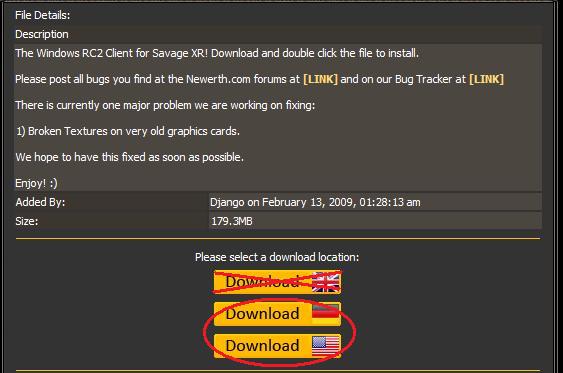
3) click run or save if you want to save it
4)Follow the installation instructions, Click Accept if UAC pops in in windows Vista/7. Clicking deny will halt the installation!
Theremay be a problem if the program is not installed to the directory that is the standard, tho this is a small one and can be worked around, it may have even just been my pc i will cover this later
5) If using Vista or 7 DO NOT run the program (this is just to save time) as this will happen with the AU
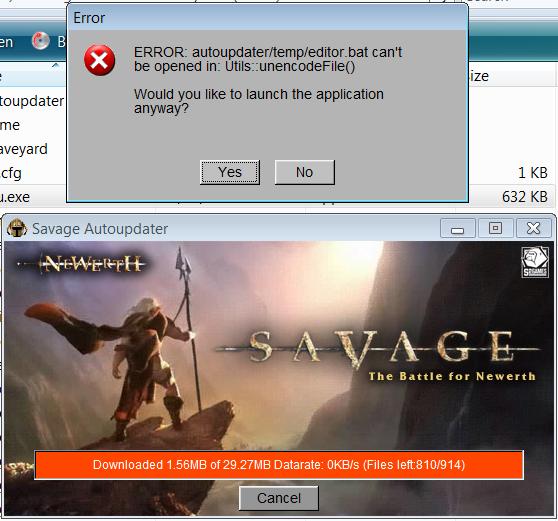
If using XP the program is ready to run please go to X
Only needed for Vista
6)Navigate to the install directory C:/program files/savage xr/
7) Select all the files with the helmet and go to Propoties (has to be done 1 by 1)
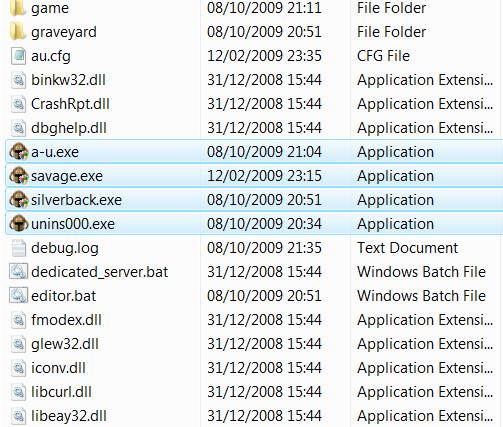
 Check the admin mode box, accept all the uac warning. This HAS to be done
Check the admin mode box, accept all the uac warning. This HAS to be done
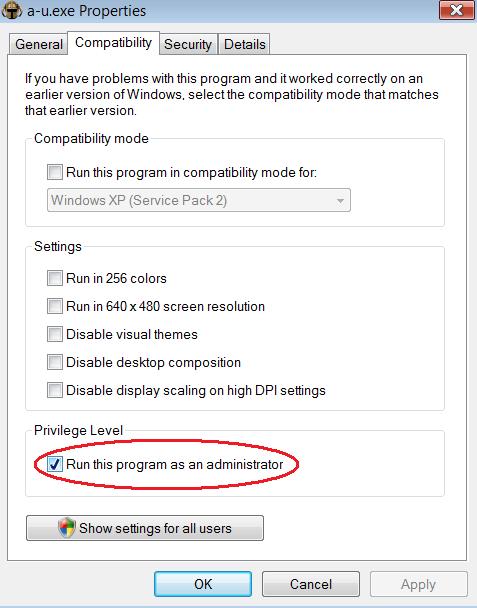
9) Run savage.exe (if you made a icon it will be on your dectop). Do not use silverback. Using this will slowly break your version
10) allow the AU to run it should look like this

11) The Program is now ready to be used
In this particular guide i will aim to cover how to install savage xr using a windows machine as well as some basic configurations
If peoples want a linux guide just ask
1) Go to newerth.com and click the banner at the top of the page for the respective systems
]

2) Then Download from either germany or the US. There has been comments that the UK version MAY have a corruption, i did not encouter this but if you are unsure and have a low bandwidth cap go with germany or usa (UK Should be oki!)
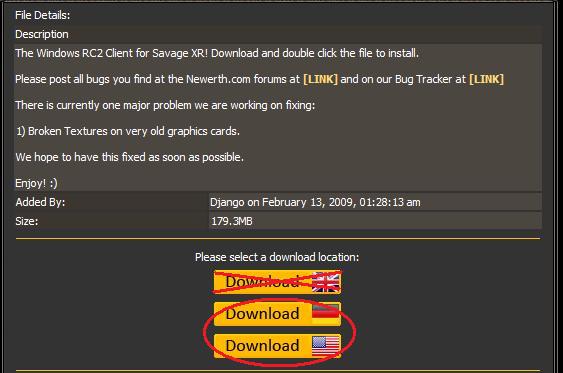
3) click run or save if you want to save it
4)Follow the installation instructions, Click Accept if UAC pops in in windows Vista/7. Clicking deny will halt the installation!
Theremay be a problem if the program is not installed to the directory that is the standard, tho this is a small one and can be worked around, it may have even just been my pc i will cover this later
5) If using Vista or 7 DO NOT run the program (this is just to save time) as this will happen with the AU
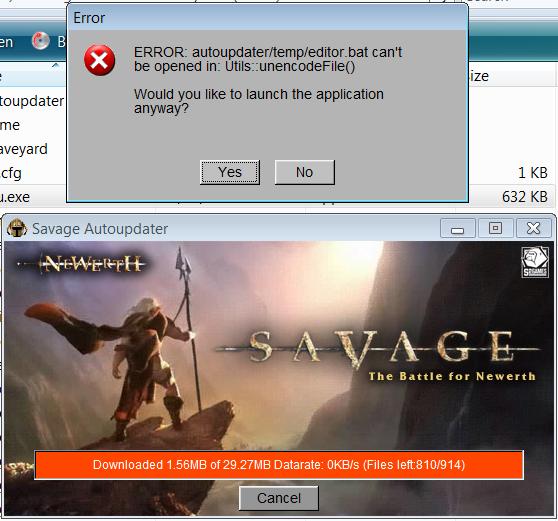
If using XP the program is ready to run please go to X
Only needed for Vista
6)Navigate to the install directory C:/program files/savage xr/
7) Select all the files with the helmet and go to Propoties (has to be done 1 by 1)
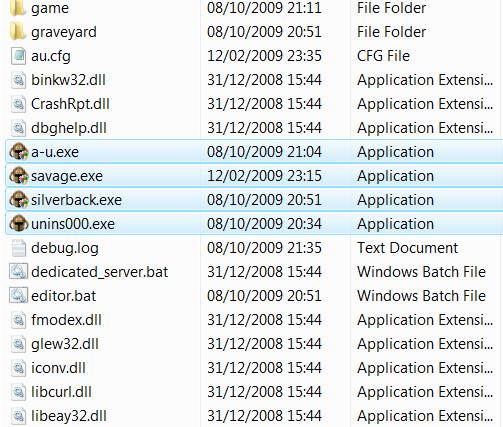
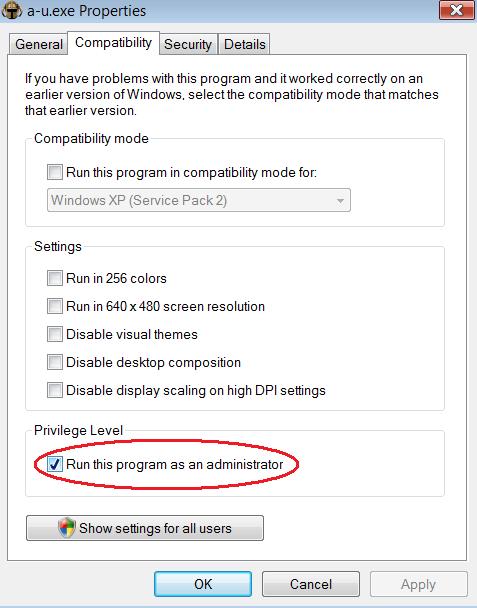
9) Run savage.exe (if you made a icon it will be on your dectop). Do not use silverback. Using this will slowly break your version
10) allow the AU to run it should look like this

11) The Program is now ready to be used
The program may load slowley on first load, if thinking it has crashed use cntrl alt del

Ulquiorra- XR Specialist Administrator
- Posts : 369
Join date : 2009-06-30
Age : 33
Location : Rotherham UK
 Some settings
Some settings
13) Uppon starting the game you will be greeted by the account screen. Dont worry it is free! Just enter the username you want and the password you want. This is used for stat tracking and clan support
14) Walla All set up! BUT dont click play go to options!
go to options!
15) Some good player options, Circled ones are a must. Sensitivity play around and see what you like . I like high ones others like low
. I like high ones others like low

Turn constrain pitch off, it makes the game much easier
Run conserve stops you from going into slow stam regen by running
auto ready just to speed things up
Block leap switch so you can right click WHIILE in a item/ranged wep slot
(thx for hunt3r for telling me those what seams aons ago now
16) Commander options - I haven't altered these as i do not command that often (can a better commander help me out there?)
17) game Options - Give yourself a name!
Show fps is to make sure things run smooth - Over 30 should be fine, if this is the case and it still lags try reducing the net settings (do not dowload while playing savage). If this does not work something could be up with your internet connection (not bad but it can be a indicator)
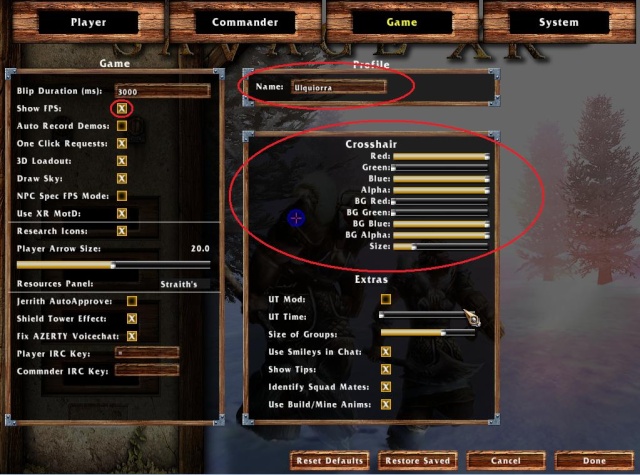
18) system options - Vital as this is where most XR users fall, they select the wrong settings then complain


A high screen resolution requires more Graphical horse power, the lower the resolution the faster it runs. The X16 and X32 i believe is color depth. I am not to sure on impact on performance or effect.
Changing network to lan allows faster and snappy connections, meaning lower ping
More sound channels means more sounds are played at once. This increases immensity using headphones at the cost of slight performance. If wanted this can be lowered its a non critical setting.
In details use these settings then look at your fps. If it is >100 start adding stuff, shaders model blending high translucency allmake the game look better. The others make the game look better but have a minimum effect/High performance cost
Weather, and fire effect. these 2 options need tweaking machine to machine. If low fps TURN OFF this will speed up the game many fold.
I do not recommend using performance autoadjust. There is nothing more annoying than your farclip changing constantly

14) Walla All set up! BUT dont click play
15) Some good player options, Circled ones are a must. Sensitivity play around and see what you like

Turn constrain pitch off, it makes the game much easier
Run conserve stops you from going into slow stam regen by running
auto ready just to speed things up
Block leap switch so you can right click WHIILE in a item/ranged wep slot
(thx for hunt3r for telling me those what seams aons ago now
16) Commander options - I haven't altered these as i do not command that often (can a better commander help me out there?)
17) game Options - Give yourself a name!
Show fps is to make sure things run smooth - Over 30 should be fine, if this is the case and it still lags try reducing the net settings (do not dowload while playing savage). If this does not work something could be up with your internet connection (not bad but it can be a indicator)
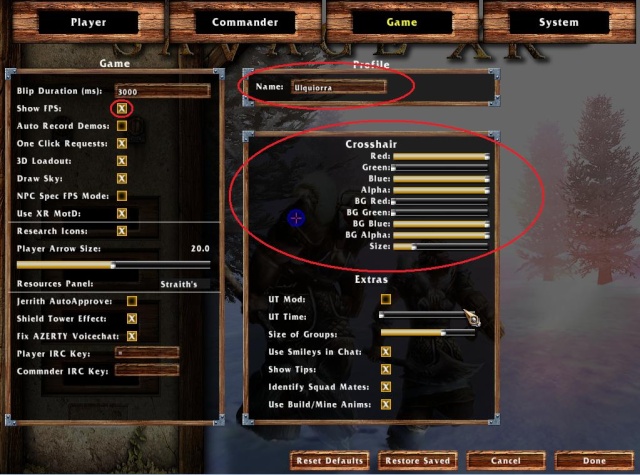
18) system options - Vital as this is where most XR users fall, they select the wrong settings then complain


A high screen resolution requires more Graphical horse power, the lower the resolution the faster it runs. The X16 and X32 i believe is color depth. I am not to sure on impact on performance or effect.
Changing network to lan allows faster and snappy connections, meaning lower ping
More sound channels means more sounds are played at once. This increases immensity using headphones at the cost of slight performance. If wanted this can be lowered its a non critical setting.
In details use these settings then look at your fps. If it is >100 start adding stuff, shaders model blending high translucency allmake the game look better. The others make the game look better but have a minimum effect/High performance cost
Weather, and fire effect. these 2 options need tweaking machine to machine. If low fps TURN OFF this will speed up the game many fold.
I do not recommend using performance autoadjust. There is nothing more annoying than your farclip changing constantly

Ulquiorra- XR Specialist Administrator
- Posts : 369
Join date : 2009-06-30
Age : 33
Location : Rotherham UK
 Re: How to Install XR
Re: How to Install XR
Any questions? feel Free to ask, I will add them to the FAQ then delete the post for tideyness (unless peoples dont want me to)
FAQ

Ulquiorra- XR Specialist Administrator
- Posts : 369
Join date : 2009-06-30
Age : 33
Location : Rotherham UK
Page 1 of 1
Permissions in this forum:
You cannot reply to topics in this forum|
|
|