Migrating from SFE/SEP 3T to XR
Page 1 of 1
 Migrating from SFE/SEP 3T to XR
Migrating from SFE/SEP 3T to XR
Under construcion
Need to do 1 essay before this :O
what will aim to cover
I ) migrating binds
II ) User information
1)Goto SEP/SFE install location, this can be found by right clicking your shortcut and then open file location
For example is mine:-
L:\Storage\Games\Savage3T\
2)Goto Game folder
L:\Storage\Games\Savage3T\game
3) Locate the file cdkey, this holds your cd key and account information (dont worry savage no longer uses the cd key feature)
This is a Text file cut it and then locate the install older for XR
4) Goto your game folder for XR
C:\Program Files\Savage XR (Guide)\game
Paste the CD key file
(Vista requires admin mode)
5) Your account has now been migrated, no problems should occur
III ) FAQ
Need to do 1 essay before this :O
what will aim to cover
I ) migrating binds
II ) User information
1)Goto SEP/SFE install location, this can be found by right clicking your shortcut and then open file location
For example is mine:-
L:\Storage\Games\Savage3T\
2)Goto Game folder
L:\Storage\Games\Savage3T\game
3) Locate the file cdkey, this holds your cd key and account information (dont worry savage no longer uses the cd key feature)
This is a Text file cut it and then locate the install older for XR
4) Goto your game folder for XR
C:\Program Files\Savage XR (Guide)\game
Paste the CD key file
(Vista requires admin mode)
5) Your account has now been migrated, no problems should occur
III ) FAQ

Ulquiorra- XR Specialist Administrator
- Posts : 369
Join date : 2009-06-30
Age : 33
Location : Rotherham UK
Page 1 of 1
Permissions in this forum:
You cannot reply to topics in this forum|
|
|