Have an issue with XR? Post your problems here.
4 posters
Page 1 of 1
 Have an issue with XR? Post your problems here.
Have an issue with XR? Post your problems here.
Guys it is no secret that the latest version of Savage, Savage XR is still in testing phase. Therefore it isn't at all surprising that some of you may encounter issues. Please feel completely free to post any grievances you might have with the mod and hopefully collectively we can solve your issues.
Please make sure when posting an issue that you give as much information as possible. This includes:-
- Operating system
- Specifications of your computer (CPU, GPU, RAM in particular. Also whether you have tried installing the latest drivers for you GPU, or whether you have had to roll back on a driver etc).
- A brief description of your problem (be sure to give figures such as fps, ping, distance you are from the servers you are connecting to, type of server you are connecting to eg. SFE, XR, SEP. Numbers of players on the server when you face these issues. In short, the more information you can provide, the better).
- A brief description of the steps you have taken to try and fix the issue.
If the community here isn't able to come up with a solution, I will happily pass on the information to the dev's working on XR as I am in fairly regular contact via IRC.
Please make sure when posting an issue that you give as much information as possible. This includes:-
- Operating system
- Specifications of your computer (CPU, GPU, RAM in particular. Also whether you have tried installing the latest drivers for you GPU, or whether you have had to roll back on a driver etc).
- A brief description of your problem (be sure to give figures such as fps, ping, distance you are from the servers you are connecting to, type of server you are connecting to eg. SFE, XR, SEP. Numbers of players on the server when you face these issues. In short, the more information you can provide, the better).
- A brief description of the steps you have taken to try and fix the issue.
If the community here isn't able to come up with a solution, I will happily pass on the information to the dev's working on XR as I am in fairly regular contact via IRC.

Aneurysm- Posts : 56
Join date : 2010-06-21
Location : Sydney, Australia
 Re: Have an issue with XR? Post your problems here.
Re: Have an issue with XR? Post your problems here.
Thanks for creating this topic 

Adam Shootyperson- Posts : 3462
Join date : 2009-09-14
Age : 27
Location : Rio de Janeiro, Brasil
 Re: Have an issue with XR? Post your problems here.
Re: Have an issue with XR? Post your problems here.
Operating system:
Windows XP Home Edition (5.1.2600) Service Pack 3
Specifications of your computer (CPU, GPU, RAM in particular. Also whether you have tried installing the latest drivers for you GPU, or whether you have had to roll back on a driver etc):
Have downloaded the latest drivers from Drivers & Downloads. My RAM is 1024 Gigabytes. My CPU is a Intel(R) Pentium(R) 4 CPU 3.20GHz. My GPU is a Intel(R) Q965/Q963 Express Chipset Family.
Below is a direct copy+paste from my DxDiag configuration tool, which can provide more specific information on my computer hardware and components:
A brief description of your problem (be sure to give figures such as fps, ping, distance you are from the servers you are connecting to, type of server you are connecting to eg. SFE, XR, SEP. Numbers of players on the server when you face these issues. In short, the more information you can provide, the better):
The problem I encounter is challenging lag when playing on servers anywhere from 1-60+ players.
The lag occurs mostly whenever I engage in melee combat, and usually when exchanging melee blows, leaps, blocks against enemy units. The same lag extends to ranged combat.
The type of server I connect to are mostly SFE and XR (Groenjuth, Mutiplay.Co.Uk, etc), with SEP being the least due to them being very few in numbers naturally and usually not one of the popular servers. On any of these servers my ping averages at about 262-370 and even higher. The exception is on US Leet I can sometimes achieve an average ping of 72-189, yet I still experience the same lag in melee combat on that server when using Savage XR.
I live in Canada, closer to the Pacific Ocean rather than then Atlantic, and therefore naturally am very far away from most of the European Servers.
Yet the problem is that on Savage SFE I can play on all these servers with a level of decency that actually enables me to fight/defend in melee -- while still experiencing obvious lag from being so far from the servers and on a computer without a good graphics card. While on the other hand, playing on these same servers with Savage XR increases the performance-strain on my computer and somehow results in more lag and lower FPS while in the middle of combat compared to when I play on Savage SFE.
Average FPS using Savage XR is 7-9 when just traveling around on the map, when in melee combat that drops to 2-5. Average FPS when using Savage SFE is 24-32 when traveling around, when in melee combat that drops to about 9-20.
So thus the problem in a nutshell is that I am naturally leaning to play on Savage SFE instead of Savage XR because despite all my attempts at turning options/settings/graphics down, I still lag and have higher performance issues in Savage XR than Savage SFE.
A brief description of the steps you have taken to try and fix the issue:
I have tried to download the latest drivers, I have also tried to turn all the graphics settings for Savage XR as low as possible. In addition, there are tips posted in this link that I have also tried to no success. I have even changed my resolution from 1024x768 to 800x600 and lower, and these still don't improve things much. All of these do reduces the graphics very well, but my computer still does the inevitable lag when in the middle of melee combat right before my character exchanges hits/blocks/leaps with someone else.
Here is what I posted earlier in the chatbox, may or may not help give some background context to the problem;
Windows XP Home Edition (5.1.2600) Service Pack 3
Specifications of your computer (CPU, GPU, RAM in particular. Also whether you have tried installing the latest drivers for you GPU, or whether you have had to roll back on a driver etc):
Have downloaded the latest drivers from Drivers & Downloads. My RAM is 1024 Gigabytes. My CPU is a Intel(R) Pentium(R) 4 CPU 3.20GHz. My GPU is a Intel(R) Q965/Q963 Express Chipset Family.
Below is a direct copy+paste from my DxDiag configuration tool, which can provide more specific information on my computer hardware and components:
------------------
System Information
------------------
Time of this report: 6/29/2010, 22:17:58
Operating System: Windows XP Home Edition (5.1, Build 2600) Service Pack 3 (2600.xpsp.080413-2111)
Language: English (Regional Setting: English)
System Manufacturer: Dell Inc.
System Model: OptiPlex 745
BIOS: Phoenix ROM BIOS PLUS Version 1.10 2.6.4
Processor: Intel(R) Pentium(R) 4 CPU 3.20GHz
Memory: 1014MB RAM
Page File: 442MB used, 1998MB available
Windows Dir: C:\WINDOWS
DirectX Version: DirectX 9.0c (4.09.0000.0904)
DX Setup Parameters: Not found
DxDiag Version: 5.03.2600.5512 32bit Unicode
------------
DxDiag Notes
------------
DirectX Files Tab: No problems found.
Display Tab 1: No problems found.
Sound Tab 1: The file ADIHdAud.sys is not digitally signed, which means that it has not been tested by Microsoft's Windows Hardware Quality Labs (WHQL). You may be able to get a WHQL logo'd driver from the hardware manufacturer.
Music Tab: No problems found.
Input Tab: No problems found.
Network Tab: No problems found.
--------------------
DirectX Debug Levels
--------------------
Direct3D: 0/4 (n/a)
DirectDraw: 0/4 (retail)
DirectInput: 0/5 (n/a)
DirectMusic: 0/5 (n/a)
DirectPlay: 0/9 (retail)
DirectSound: 0/5 (retail)
DirectShow: 0/6 (retail)
---------------
Display Devices
---------------
Card name: Intel(R) Q965/Q963 Express Chipset Family
Manufacturer: Intel Corporation
Chip type: Intel(R) GMA 3000
DAC type: Internal
Device Key: Enum\PCI\VEN_8086&DEV_2992&SUBSYS_01DA1028&REV_02
Display Memory: 256.0 MB
Current Mode: 1024 x 768 (32 bit) (75Hz)
Monitor: Plug and Play Monitor
Monitor Max Res: 1600,1200
Driver Name: igxprd32.dll
Driver Version: 6.14.0010.4943 (English)
DDI Version: 9 (or higher)
Driver Attributes: Final Retail
Driver Date/Size: 4/2/2008 16:15:26, 57344 bytes
WHQL Logo'd: Yes
WHQL Date Stamp: n/a
VDD: n/a
Mini VDD: igxpmp32.sys
Mini VDD Date: 4/2/2008 16:15:26, 6008704 bytes
Device Identifier: {D7B78E66-6AD2-11CF-D760-D021A3C2CB35}
Vendor ID: 0x8086
Device ID: 0x2992
SubSys ID: 0x01DA1028
Revision ID: 0x0002
Revision ID: 0x0002
Video Accel:
Deinterlace Caps: n/a
Registry: OK
DDraw Status: Enabled
D3D Status: Enabled
AGP Status: Not Available
DDraw Test Result: Not run
D3D7 Test Result: Not run
D3D8 Test Result: Not run
D3D9 Test Result: Not run
A brief description of your problem (be sure to give figures such as fps, ping, distance you are from the servers you are connecting to, type of server you are connecting to eg. SFE, XR, SEP. Numbers of players on the server when you face these issues. In short, the more information you can provide, the better):
The problem I encounter is challenging lag when playing on servers anywhere from 1-60+ players.
The lag occurs mostly whenever I engage in melee combat, and usually when exchanging melee blows, leaps, blocks against enemy units. The same lag extends to ranged combat.
The type of server I connect to are mostly SFE and XR (Groenjuth, Mutiplay.Co.Uk, etc), with SEP being the least due to them being very few in numbers naturally and usually not one of the popular servers. On any of these servers my ping averages at about 262-370 and even higher. The exception is on US Leet I can sometimes achieve an average ping of 72-189, yet I still experience the same lag in melee combat on that server when using Savage XR.
I live in Canada, closer to the Pacific Ocean rather than then Atlantic, and therefore naturally am very far away from most of the European Servers.
Yet the problem is that on Savage SFE I can play on all these servers with a level of decency that actually enables me to fight/defend in melee -- while still experiencing obvious lag from being so far from the servers and on a computer without a good graphics card. While on the other hand, playing on these same servers with Savage XR increases the performance-strain on my computer and somehow results in more lag and lower FPS while in the middle of combat compared to when I play on Savage SFE.
Average FPS using Savage XR is 7-9 when just traveling around on the map, when in melee combat that drops to 2-5. Average FPS when using Savage SFE is 24-32 when traveling around, when in melee combat that drops to about 9-20.
So thus the problem in a nutshell is that I am naturally leaning to play on Savage SFE instead of Savage XR because despite all my attempts at turning options/settings/graphics down, I still lag and have higher performance issues in Savage XR than Savage SFE.
A brief description of the steps you have taken to try and fix the issue:
I have tried to download the latest drivers, I have also tried to turn all the graphics settings for Savage XR as low as possible. In addition, there are tips posted in this link that I have also tried to no success. I have even changed my resolution from 1024x768 to 800x600 and lower, and these still don't improve things much. All of these do reduces the graphics very well, but my computer still does the inevitable lag when in the middle of melee combat right before my character exchanges hits/blocks/leaps with someone else.
Here is what I posted earlier in the chatbox, may or may not help give some background context to the problem;
[13:13:15 25/06/10] @ TNaismith :Basically I'm trying to play Savage as best I can -- but Savage XR lags horribly -- even after making every single settings change I have read about, been told, or tipped off to. No matter how low I set my graphics, which options I turn off -- in the midst of melee and combat, my computer jumps from frame to frame, the kind of lag where you know it's the computer not being able to load all the graphics properly. (Ever try playing a game with high quality graphics but a bad computer?).
[13:14:21 25/06/10] @ TNaismith : Therefore, I have been finding Savage SFE works a lot better for me in terms of performance. If I attempt to shoot flux at someone, or to block as a legionairre, I have much more consistency between the time I press a button, and to the time the action happens on the screen. Compared to Savage XR, where sometimes I shoot flux right onto an enemy for five seconds and I get no confirmation that I'm damaging them, or hitting them. Likewise when I swing a big axe around in melee combat, SFE doesn't lag just before my axe touches another player (Something Savage XR does whenever I'm in melee combat, I'm assuming it's the computer trying to do math calculations for combat).
[13:15:13 25/06/10] @ TNaismith : The problem? The entire community is using Savage XR to play, and here I am still stuck with SFE because it's the only client that gives me stable performance to continue playing Savage regularly, and decently.
Last edited by TNaismith on Wed 30 Jun 2010, 6:28 pm; edited 7 times in total

TNaismith- Head Forum Administrator
- Posts : 4280
Join date : 2009-05-20
Location : Canada
 Re: Have an issue with XR? Post your problems here.
Re: Have an issue with XR? Post your problems here.
I know, this is a stupid question, but have you installed the latest graphic drivers?
We have to wait for your system configs ;D
We have to wait for your system configs ;D

DieOrFail- Posts : 1771
Join date : 2010-04-19
Age : 30
Location : Germany
 Re: Have an issue with XR? Post your problems here.
Re: Have an issue with XR? Post your problems here.
CPU = Central Processing Unit, also known as a "Processor".
GPU = Graphical Processing Unit, also known as a "Graphics Card"
You can find out their specific details by going to "System" in control panel. The first tab that pops up should have all the relevant information that you need to post here.
I still need an indication of at least the fps and ping you are playing with to give me an idea of what problems you are facing.
GPU = Graphical Processing Unit, also known as a "Graphics Card"
You can find out their specific details by going to "System" in control panel. The first tab that pops up should have all the relevant information that you need to post here.
I still need an indication of at least the fps and ping you are playing with to give me an idea of what problems you are facing.

Aneurysm- Posts : 56
Join date : 2010-06-21
Location : Sydney, Australia
 Re: Have an issue with XR? Post your problems here.
Re: Have an issue with XR? Post your problems here.
Post updated.

TNaismith- Head Forum Administrator
- Posts : 4280
Join date : 2009-05-20
Location : Canada
 Re: Have an issue with XR? Post your problems here.
Re: Have an issue with XR? Post your problems here.
That is unfortunate news buddy. Long story short, you don't have a devoted graphics card. Your dell computer has packaged an "on board" gpu into your mainboard. While a computer set up like this is fine for everyday computing (surfing the net, using office, emails etc.) it will always perform woefully when put under any sort of pressure such as gaming or running other graphically demanding programs such as 3d max, photoshop, illustrator or really just anything that is graphically demanding.
On board gpu's don't have anywhere near the power of a separate card and furthermore they leach memory from other parts of your computer meaning that when the whole machine is under the pump, you see a reduction of total resources. To paint you an analogy, think of a doubles match of tennis. You have on each team identical players, so all 4 players are equally as good as each other, however one team has only 1 tennis racket and has to swap it over to the other player after each shot. You can well imagine that they are not going to perform nearly as well as the other team which has a racket each.
The simplest solution is to open up your case or read your manual for the motherboard (if dell provides it, if not do a search on your model online) and
Scrap that, I just had a look at your computers specs online and its seems that your model should have a pci-e slot free. So basically, I would advise buying a graphics card. I don't know about your personal circumstances and whether affording one is a reasonable option. However you should be able to pick up a slightly older model for not much at all, and this will show a massive improvement in your game.
Something like the NVIDIA 9800GT 1gig Memory is going for around the $100 USD mark on ebay. While it isn't the latest and greatest, it was top dog for its time and will perform very admirably in your machine.
Anyway, the point is, it is your on board gpu that is causing the problems and as I explained above, the reason why you notice it so badly in the middle of pitched battle is because that is when your CPU and on board GPU are most resource hungry and end up fighting over the same memory.
On board gpu's don't have anywhere near the power of a separate card and furthermore they leach memory from other parts of your computer meaning that when the whole machine is under the pump, you see a reduction of total resources. To paint you an analogy, think of a doubles match of tennis. You have on each team identical players, so all 4 players are equally as good as each other, however one team has only 1 tennis racket and has to swap it over to the other player after each shot. You can well imagine that they are not going to perform nearly as well as the other team which has a racket each.
Scrap that, I just had a look at your computers specs online and its seems that your model should have a pci-e slot free. So basically, I would advise buying a graphics card. I don't know about your personal circumstances and whether affording one is a reasonable option. However you should be able to pick up a slightly older model for not much at all, and this will show a massive improvement in your game.
Something like the NVIDIA 9800GT 1gig Memory is going for around the $100 USD mark on ebay. While it isn't the latest and greatest, it was top dog for its time and will perform very admirably in your machine.
Anyway, the point is, it is your on board gpu that is causing the problems and as I explained above, the reason why you notice it so badly in the middle of pitched battle is because that is when your CPU and on board GPU are most resource hungry and end up fighting over the same memory.

Aneurysm- Posts : 56
Join date : 2010-06-21
Location : Sydney, Australia
 Re: Have an issue with XR? Post your problems here.
Re: Have an issue with XR? Post your problems here.
Mmm....fair enough.  My old computer (Which I had been using to play Savage up until February 2010) had a decent graphics card, but instead of 1024 RAM, had only 256 RAM. The computer I use now is much better, but without a graphics card. Guess both of those explain why Savage never performed too well anyways.
My old computer (Which I had been using to play Savage up until February 2010) had a decent graphics card, but instead of 1024 RAM, had only 256 RAM. The computer I use now is much better, but without a graphics card. Guess both of those explain why Savage never performed too well anyways.
The current money situation isn't the best for me, and purchasing computer components isn't a priority compared to other things happening in my life at the moment. (Post-secondary, work, job training, etc). Although I do hold gaming dear to my heart, and I want to upgrade sometime soon so that I can continue to play Savage for awhile to come yet. xD It's not time to throw in the towel yet!
The explanation on how the lack of a GPU (Graphics Card) is affecting my gameplay helps a lot, and I hope maybe it can help others too in similar situations as me (having computers with poor graphics/RAM capabilities). Guess money makes the world (and gaming world) go round huh. =)
Will do. Thanks again.
The current money situation isn't the best for me, and purchasing computer components isn't a priority compared to other things happening in my life at the moment. (Post-secondary, work, job training, etc). Although I do hold gaming dear to my heart, and I want to upgrade sometime soon so that I can continue to play Savage for awhile to come yet. xD It's not time to throw in the towel yet!
The explanation on how the lack of a GPU (Graphics Card) is affecting my gameplay helps a lot, and I hope maybe it can help others too in similar situations as me (having computers with poor graphics/RAM capabilities). Guess money makes the world (and gaming world) go round huh. =)
Will do. Thanks again.

TNaismith- Head Forum Administrator
- Posts : 4280
Join date : 2009-05-20
Location : Canada
 Re: Have an issue with XR? Post your problems here.
Re: Have an issue with XR? Post your problems here.
Your computer is broken ? 
Will you come back at savage though ?
Will you come back at savage though ?

Adam Shootyperson- Posts : 3462
Join date : 2009-09-14
Age : 27
Location : Rio de Janeiro, Brasil
 Re: Have an issue with XR? Post your problems here.
Re: Have an issue with XR? Post your problems here.
The computer I am using right now is NOT broken, it just has no graphics card. Which means I can play Savage, but I experience lag during intense moments like melee combat or ranged attacks. 
The OTHER computer I had is broken though. Remember this topic? That graphics card is the one inside my old computer. When it fried up, then I had a broken computer for awhile.
We got a hold of a new computer though (The one I am using right now currently for gaming + school + work), and it is slightly much better in everything -- except in the graphics card category. ^^
I've been putting off upgrading this computer because I really didn't see it as my permanent computer -- I was hoping after a few weeks from my old computer messing up that I would get a better custom-built computer....something that would definitely satisfy my gaming, work, school, and home needs for at least 2-5 years.
....Unfortunately it has been a long time, and I'm starting to think I may have to stick with this computer right now. (People say the computer I have right now is not the best for gaming, and that upgrading it isn't worth it for gaming either. So that is mostly why I haven't upgraded much).
The OTHER computer I had is broken though. Remember this topic? That graphics card is the one inside my old computer. When it fried up, then I had a broken computer for awhile.
We got a hold of a new computer though (The one I am using right now currently for gaming + school + work), and it is slightly much better in everything -- except in the graphics card category. ^^
I've been putting off upgrading this computer because I really didn't see it as my permanent computer -- I was hoping after a few weeks from my old computer messing up that I would get a better custom-built computer....something that would definitely satisfy my gaming, work, school, and home needs for at least 2-5 years.
....Unfortunately it has been a long time, and I'm starting to think I may have to stick with this computer right now. (People say the computer I have right now is not the best for gaming, and that upgrading it isn't worth it for gaming either. So that is mostly why I haven't upgraded much).

TNaismith- Head Forum Administrator
- Posts : 4280
Join date : 2009-05-20
Location : Canada
 Re: Have an issue with XR? Post your problems here.
Re: Have an issue with XR? Post your problems here.
Hm, I am ale to play Savage with an old GeForce 8500 GT. This card is about 4 years old(?), but I have 50-60 FPS. I think this card only costs a few dollars, but I don't know exactly ;D

DieOrFail- Posts : 1771
Join date : 2010-04-19
Age : 30
Location : Germany
 Re: Have an issue with XR? Post your problems here.
Re: Have an issue with XR? Post your problems here.
TNaismith wrote:The computer I am using right now is NOT broken, it just has no graphics card. Which means I can play Savage, but I experience lag during intense moments like melee combat or ranged attacks.
The OTHER computer I had is broken though. Remember this topic? That graphics card is the one inside my old computer. When it fried up, then I had a broken computer for awhile.
We got a hold of a new computer though (The one I am using right now currently for gaming + school + work), and it is slightly much better in everything -- except in the graphics card category. ^^
I've been putting off upgrading this computer because I really didn't see it as my permanent computer -- I was hoping after a few weeks from my old computer messing up that I would get a better custom-built computer....something that would definitely satisfy my gaming, work, school, and home needs for at least 2-5 years.
....Unfortunately it has been a long time, and I'm starting to think I may have to stick with this computer right now. (People say the computer I have right now is not the best for gaming, and that upgrading it isn't worth it for gaming either. So that is mostly why I haven't upgraded much).
Just keep in mind that you can move graphics cards from 1 pc to another. So buying a card to use on your current computer does not stop you from pulling it out and switching it over to a new pc when the time is right.

Aneurysm- Posts : 56
Join date : 2010-06-21
Location : Sydney, Australia
 Re: Have an issue with XR? Post your problems here.
Re: Have an issue with XR? Post your problems here.
Again a very fair point, but to counter that is the ever hungry world of business, where instead of making universal parts for PCs -- they choose to create graphics cards, motherboards, audio slots, processors that only fit a certain manufactor/company.
Translation: There are a lot of companies that make graphics cards which don't fit all computers.
...However, that isn't an excuse to not listen to what you said, so thanks. Will keep those tips in mind. ^^
Translation: There are a lot of companies that make graphics cards which don't fit all computers.
...However, that isn't an excuse to not listen to what you said, so thanks. Will keep those tips in mind. ^^

TNaismith- Head Forum Administrator
- Posts : 4280
Join date : 2009-05-20
Location : Canada
 Re: Have an issue with XR? Post your problems here.
Re: Have an issue with XR? Post your problems here.
TNaismith wrote:Again a very fair point, but to counter that is the ever hungry world of business, where instead of making universal parts for PCs -- they choose to create graphics cards, motherboards, audio slots, processors that only fit a certain manufactor/company.
Translation: There are a lot of companies that make graphics cards which don't fit all computers.
...However, that isn't an excuse to not listen to what you said, so thanks. Will keep those tips in mind. ^^
Agreed, however at this point in time, Graphics cards are probably the most versatile part of a computer assembly. With pci-e being the universal standard these days and only two companies producing chipsets, there are very few scenarios in which you will have a card that can not be used on a board. Really the two biggest issues in relation to cards is making sure they physically fit inside your case and don't block other components, and are future proof in the sense that they don't bottle neck your pc in comparison to the other components. Even then with sli/crossfire and the price of cards dropping, it's not such a big concern these days either.

Aneurysm- Posts : 56
Join date : 2010-06-21
Location : Sydney, Australia
 Similar topics
Similar topics» Problems with TS3 ?
» Current know problems with XR!
» Do you have problems with Savage?
» Last Post Wins
» Screenshots? Post 'em! Yeahoo!
» Current know problems with XR!
» Do you have problems with Savage?
» Last Post Wins
» Screenshots? Post 'em! Yeahoo!
Page 1 of 1
Permissions in this forum:
You cannot reply to topics in this forum|
|
|