PlanetSide2 most minimalistic settings possible
:: Other games :: Planetside 2
Page 1 of 1
 PlanetSide2 most minimalistic settings possible
PlanetSide2 most minimalistic settings possible
Hello!
I know some of you are not able to play PlanetSide2 because of its high system requirements. The thing is, PlanetSide2 is still a very new game and the developers didn't spend much time in game optimization yet. Up to now you don't really need a good graphics card yet because the game isn't really using the graphics card that much for its calculations. Which is bad though, because this means PlanetSide doesn't make use of your computer's full potential. I hope the developers will spend more time in optimizing the game in future instead of continuously adding new weapons to the game, which not only makes the game more and more assymetrical but also more and more unbalanced. Anyways, the chances are quite high that they actually will do a lot of game optimization in the future. Quite recently they added a feature called "GPU Physics" to the game which makes the game much more realisitic. These features make use of your graphic card's power though. If you've got a good graphics card like one of the NVIDIA GeForce GTX series you're good to go! But the real reason I opened this thread is because I actually created a so called UserOptions.ini file which should allow people with mid to low-end computers to properly play the game like it is right now. Just download the file by clicking the link down below and put this file in the PlanetSide2 directory.
Usually it is: C:\Users\Public\Sony Online Entertainment\Installed Games\PlanetSide 2
When you then start the game it will start with the most minimalistic settings possible. If you can play with these settings properly which means you have a framerate of 60 fps or above you can try out to change the resolution to a higher one or you can try out to change the renderquality. If you're not happy with your changes just put my UserOptions.ini in your game directory again. This will reset your changes back to my preset.
Download the UserOptions.ini file here
I hope some more of you are now able to play the game properly and that I will see more of you on the battlefield soon!
I know some of you are not able to play PlanetSide2 because of its high system requirements. The thing is, PlanetSide2 is still a very new game and the developers didn't spend much time in game optimization yet. Up to now you don't really need a good graphics card yet because the game isn't really using the graphics card that much for its calculations. Which is bad though, because this means PlanetSide doesn't make use of your computer's full potential. I hope the developers will spend more time in optimizing the game in future instead of continuously adding new weapons to the game, which not only makes the game more and more assymetrical but also more and more unbalanced. Anyways, the chances are quite high that they actually will do a lot of game optimization in the future. Quite recently they added a feature called "GPU Physics" to the game which makes the game much more realisitic. These features make use of your graphic card's power though. If you've got a good graphics card like one of the NVIDIA GeForce GTX series you're good to go! But the real reason I opened this thread is because I actually created a so called UserOptions.ini file which should allow people with mid to low-end computers to properly play the game like it is right now. Just download the file by clicking the link down below and put this file in the PlanetSide2 directory.
Usually it is: C:\Users\Public\Sony Online Entertainment\Installed Games\PlanetSide 2
When you then start the game it will start with the most minimalistic settings possible. If you can play with these settings properly which means you have a framerate of 60 fps or above you can try out to change the resolution to a higher one or you can try out to change the renderquality. If you're not happy with your changes just put my UserOptions.ini in your game directory again. This will reset your changes back to my preset.
Download the UserOptions.ini file here
I hope some more of you are now able to play the game properly and that I will see more of you on the battlefield soon!
:: Other games :: Planetside 2
Page 1 of 1
Permissions in this forum:
You cannot reply to topics in this forum|
|
|